A fixed scale coordinate system forces a specified ratio between the
physical representation of data units on the axes. The ratio represents the
number of units on the y-axis equivalent to one unit on the x-axis. The
default, ratio = 1, ensures that one unit on the x-axis is the same
length as one unit on the y-axis. Ratios higher than one make units on the
y axis longer than units on the x-axis, and vice versa. This is similar to
MASS::eqscplot(), but it works for all types of graphics.
Arguments
- ratio
aspect ratio, expressed as
y / x. Can beNULL(default) to not use an aspect ratio. Using1ensures that one unit on the x-axis is the same length as one unit on the y-axis. Ratios higher than one make units on the y-axis longer than units on the x-axis, and vice versa.- ...
Arguments passed on to
coord_cartesianxlim,ylimLimits for the x and y axes.
expandIf
TRUE, the default, adds a small expansion factor to the limits to ensure that data and axes don't overlap. IfFALSE, limits are taken exactly from the data orxlim/ylim. Giving a logical vector will separately control the expansion for the four directions (top, left, bottom and right). Theexpandargument will be recycled to length 4 if necessary. Alternatively, can be a named logical vector to control a single direction, e.g.expand = c(bottom = FALSE).defaultIs this the default coordinate system? If
FALSE(the default), then replacing this coordinate system with another one creates a message alerting the user that the coordinate system is being replaced. IfTRUE, that warning is suppressed.clipShould drawing be clipped to the extent of the plot panel? A setting of
"on"(the default) means yes, and a setting of"off"means no. In most cases, the default of"on"should not be changed, as settingclip = "off"can cause unexpected results. It allows drawing of data points anywhere on the plot, including in the plot margins. If limits are set viaxlimandylimand some data points fall outside those limits, then those data points may show up in places such as the axes, the legend, the plot title, or the plot margins.reverseA string giving which directions to reverse.
"none"(default) keeps directions as is."x"and"y"can be used to reverse their respective directions."xy"can be used to reverse both directions.
Examples
# ensures that the ranges of axes are equal to the specified ratio by
# adjusting the plot aspect ratio
p <- ggplot(mtcars, aes(mpg, wt)) + geom_point()
p + coord_fixed(ratio = 1)
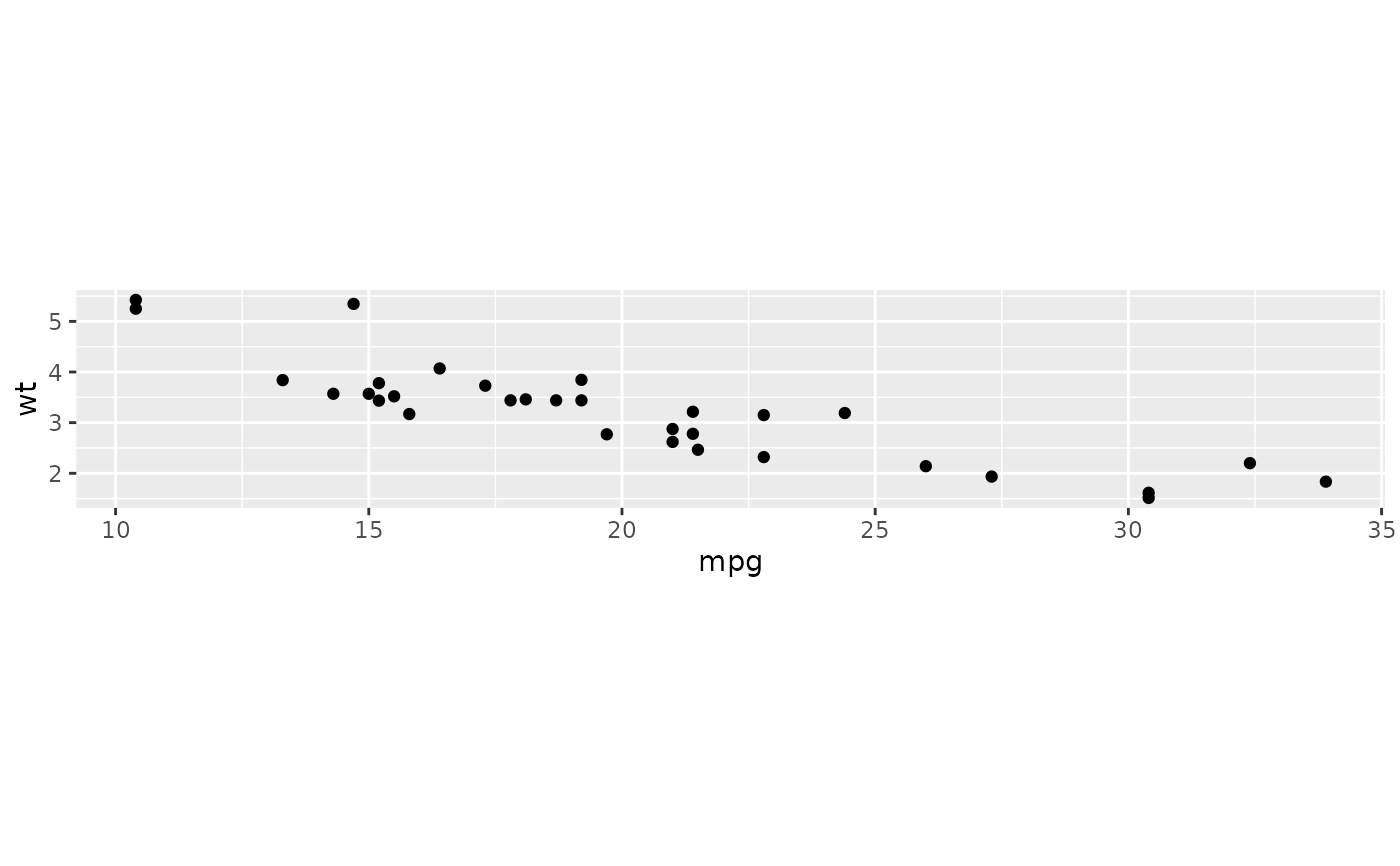 p + coord_fixed(ratio = 5)
p + coord_fixed(ratio = 5)
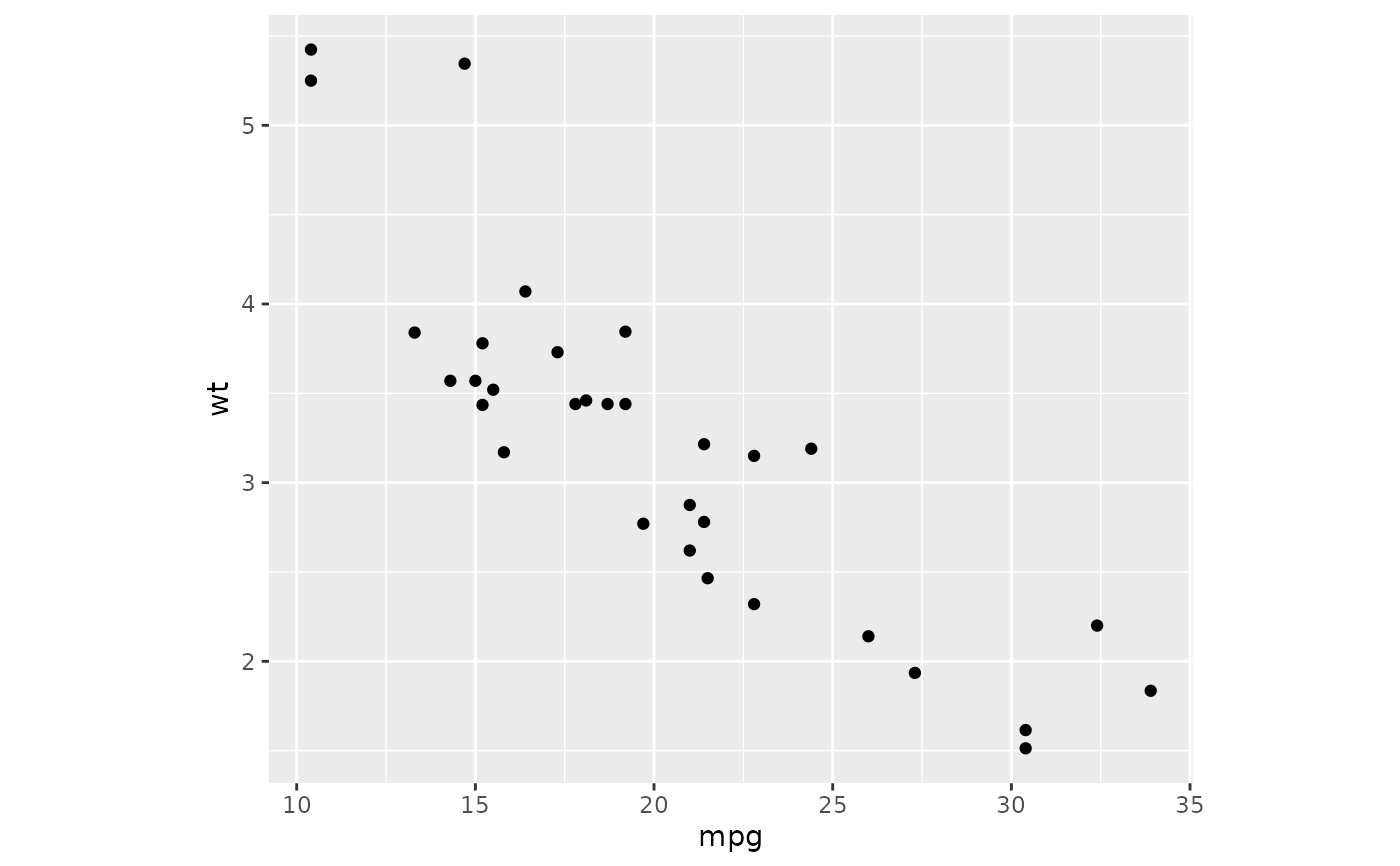 p + coord_fixed(ratio = 1/5)
p + coord_fixed(ratio = 1/5)
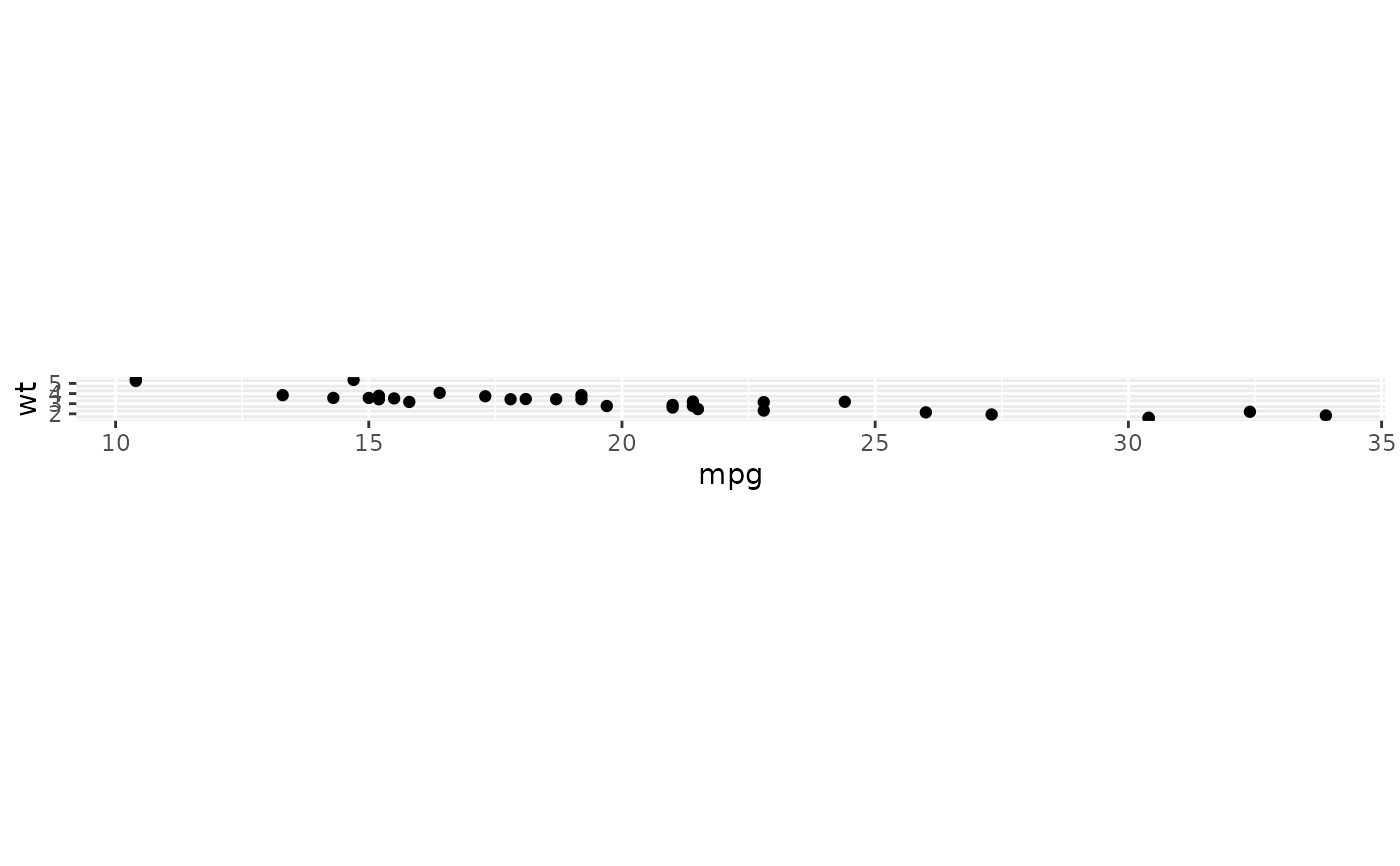 p + coord_fixed(xlim = c(15, 30))
p + coord_fixed(xlim = c(15, 30))
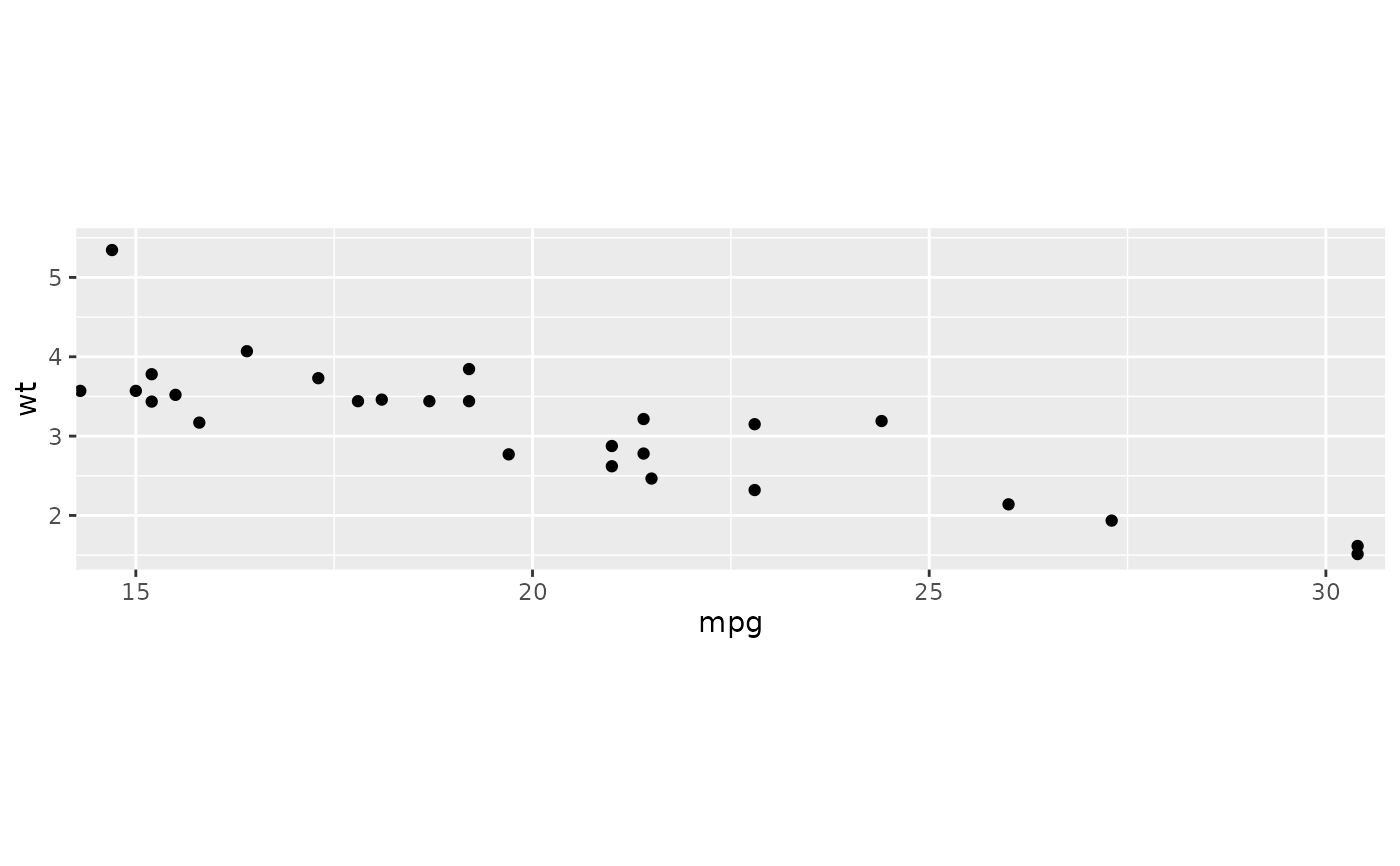 # Resize the plot to see that the specified aspect ratio is maintained
# Resize the plot to see that the specified aspect ratio is maintained
