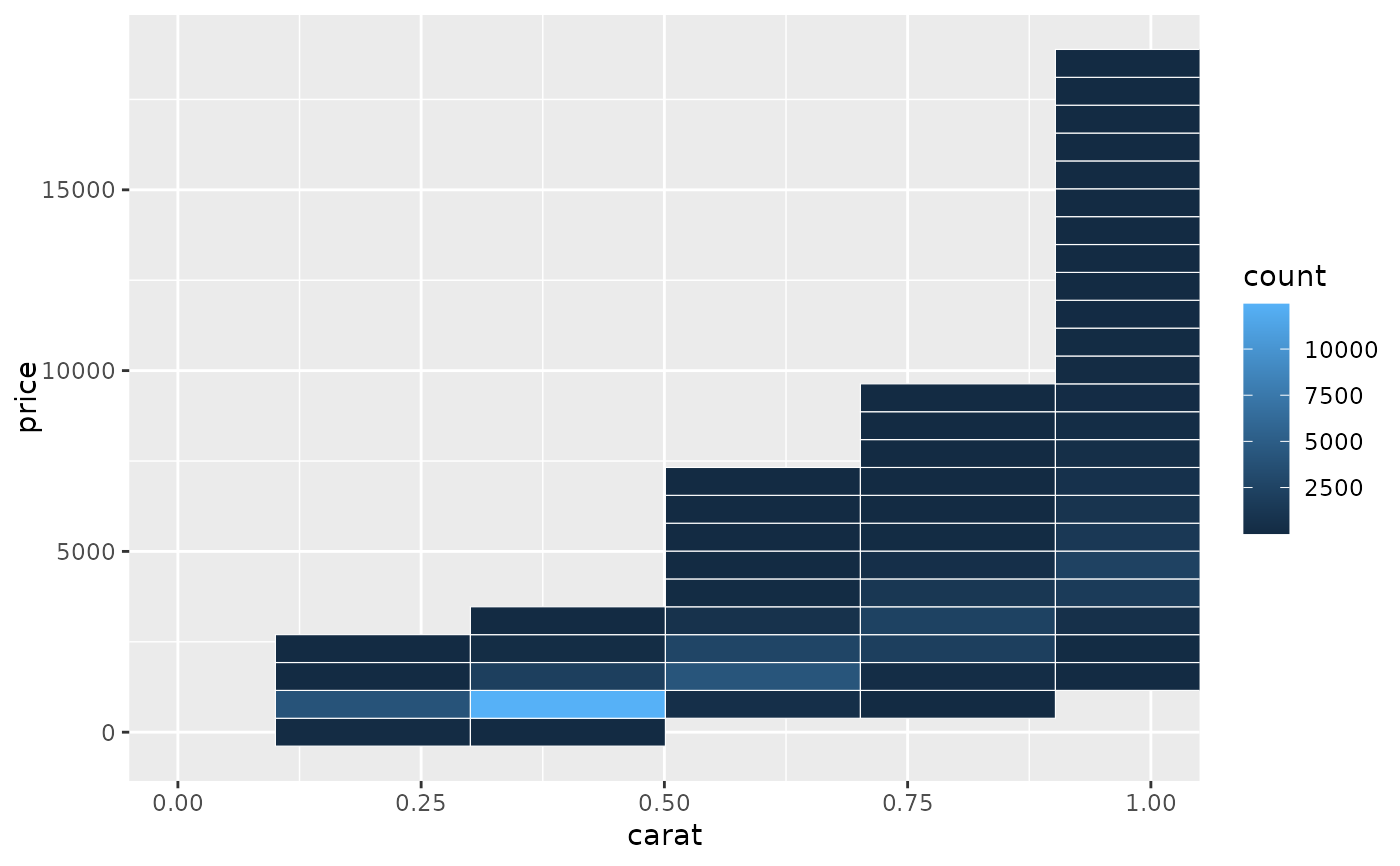The Cartesian coordinate system is the most familiar, and common, type of coordinate system. Setting limits on the coordinate system will zoom the plot (like you're looking at it with a magnifying glass), and will not change the underlying data like setting limits on a scale will.
Usage
coord_cartesian(
xlim = NULL,
ylim = NULL,
expand = TRUE,
default = FALSE,
clip = "on",
reverse = "none",
ratio = NULL
)Arguments
- xlim, ylim
Limits for the x and y axes.
- expand
If
TRUE, the default, adds a small expansion factor to the limits to ensure that data and axes don't overlap. IfFALSE, limits are taken exactly from the data orxlim/ylim. Giving a logical vector will separately control the expansion for the four directions (top, left, bottom and right). Theexpandargument will be recycled to length 4 if necessary. Alternatively, can be a named logical vector to control a single direction, e.g.expand = c(bottom = FALSE).- default
Is this the default coordinate system? If
FALSE(the default), then replacing this coordinate system with another one creates a message alerting the user that the coordinate system is being replaced. IfTRUE, that warning is suppressed.- clip
Should drawing be clipped to the extent of the plot panel? A setting of
"on"(the default) means yes, and a setting of"off"means no. In most cases, the default of"on"should not be changed, as settingclip = "off"can cause unexpected results. It allows drawing of data points anywhere on the plot, including in the plot margins. If limits are set viaxlimandylimand some data points fall outside those limits, then those data points may show up in places such as the axes, the legend, the plot title, or the plot margins.- reverse
A string giving which directions to reverse.
"none"(default) keeps directions as is."x"and"y"can be used to reverse their respective directions."xy"can be used to reverse both directions.- ratio
aspect ratio, expressed as
y / x. Can beNULL(default) to not use an aspect ratio. Using1ensures that one unit on the x-axis is the same length as one unit on the y-axis. Ratios higher than one make units on the y-axis longer than units on the x-axis, and vice versa.
Examples
# There are two ways of zooming the plot display: with scales or
# with coordinate systems. They work in two rather different ways.
p <- ggplot(mtcars, aes(disp, wt)) +
geom_point() +
geom_smooth()
p
#> `geom_smooth()` using method = 'loess' and formula = 'y ~ x'
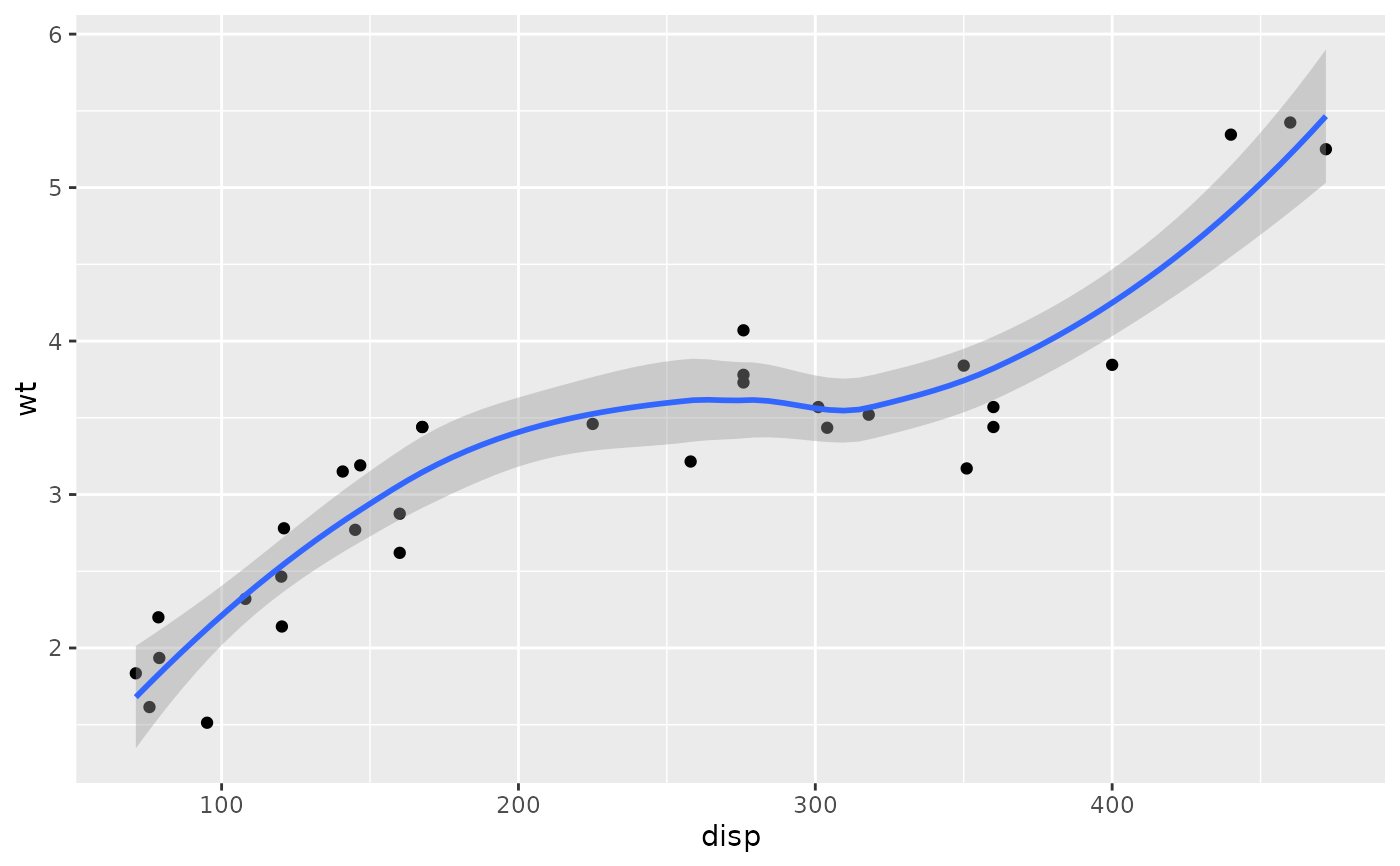 # Setting the limits on a scale converts all values outside the range to NA.
p + scale_x_continuous(limits = c(325, 500))
#> `geom_smooth()` using method = 'loess' and formula = 'y ~ x'
#> Warning: Removed 24 rows containing non-finite outside the scale range
#> (`stat_smooth()`).
#> Warning: Removed 24 rows containing missing values or values outside the scale
#> range (`geom_point()`).
# Setting the limits on a scale converts all values outside the range to NA.
p + scale_x_continuous(limits = c(325, 500))
#> `geom_smooth()` using method = 'loess' and formula = 'y ~ x'
#> Warning: Removed 24 rows containing non-finite outside the scale range
#> (`stat_smooth()`).
#> Warning: Removed 24 rows containing missing values or values outside the scale
#> range (`geom_point()`).
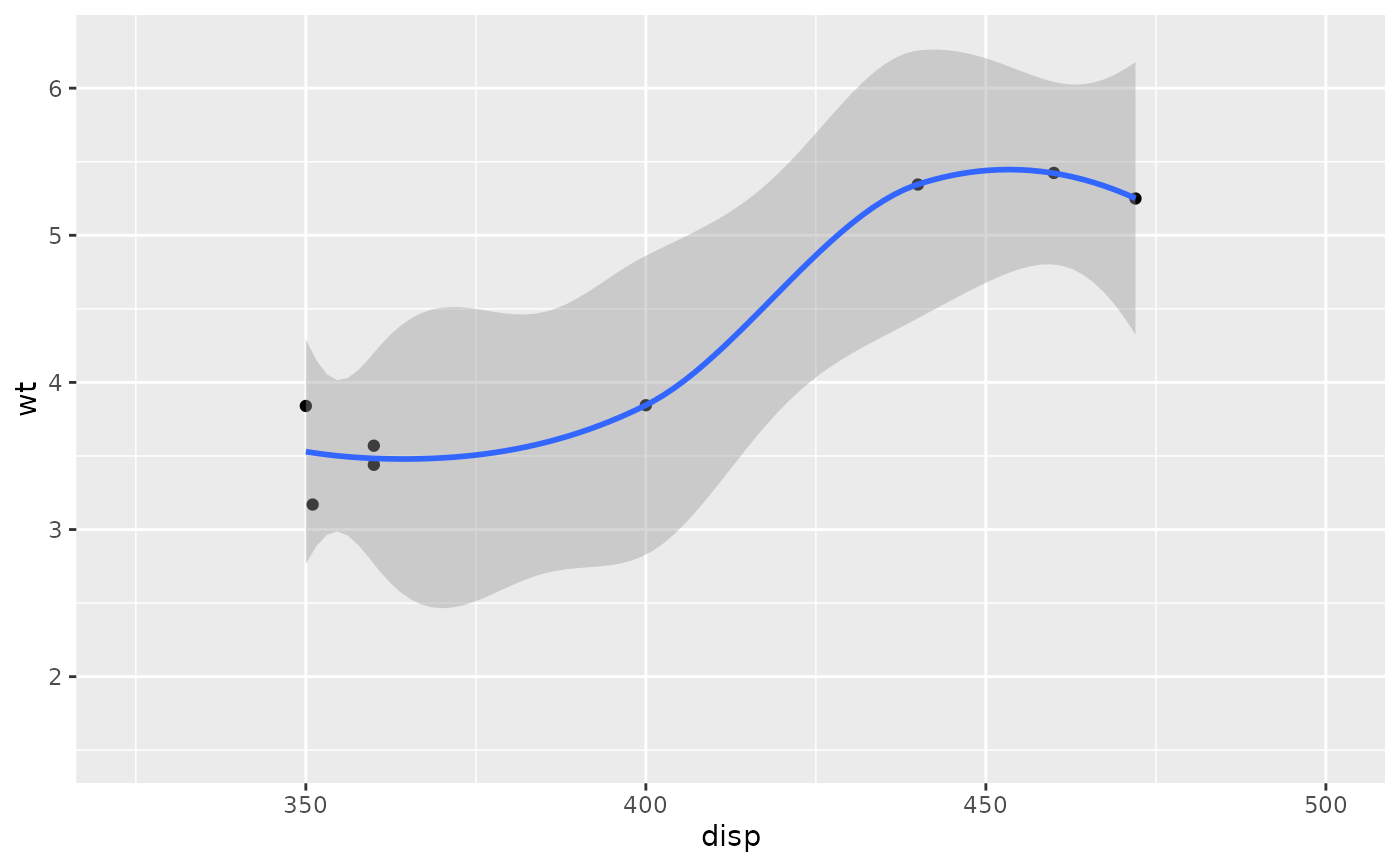 # Setting the limits on the coordinate system performs a visual zoom.
# The data is unchanged, and we just view a small portion of the original
# plot. Note how smooth continues past the points visible on this plot.
p + coord_cartesian(xlim = c(325, 500))
#> `geom_smooth()` using method = 'loess' and formula = 'y ~ x'
# Setting the limits on the coordinate system performs a visual zoom.
# The data is unchanged, and we just view a small portion of the original
# plot. Note how smooth continues past the points visible on this plot.
p + coord_cartesian(xlim = c(325, 500))
#> `geom_smooth()` using method = 'loess' and formula = 'y ~ x'
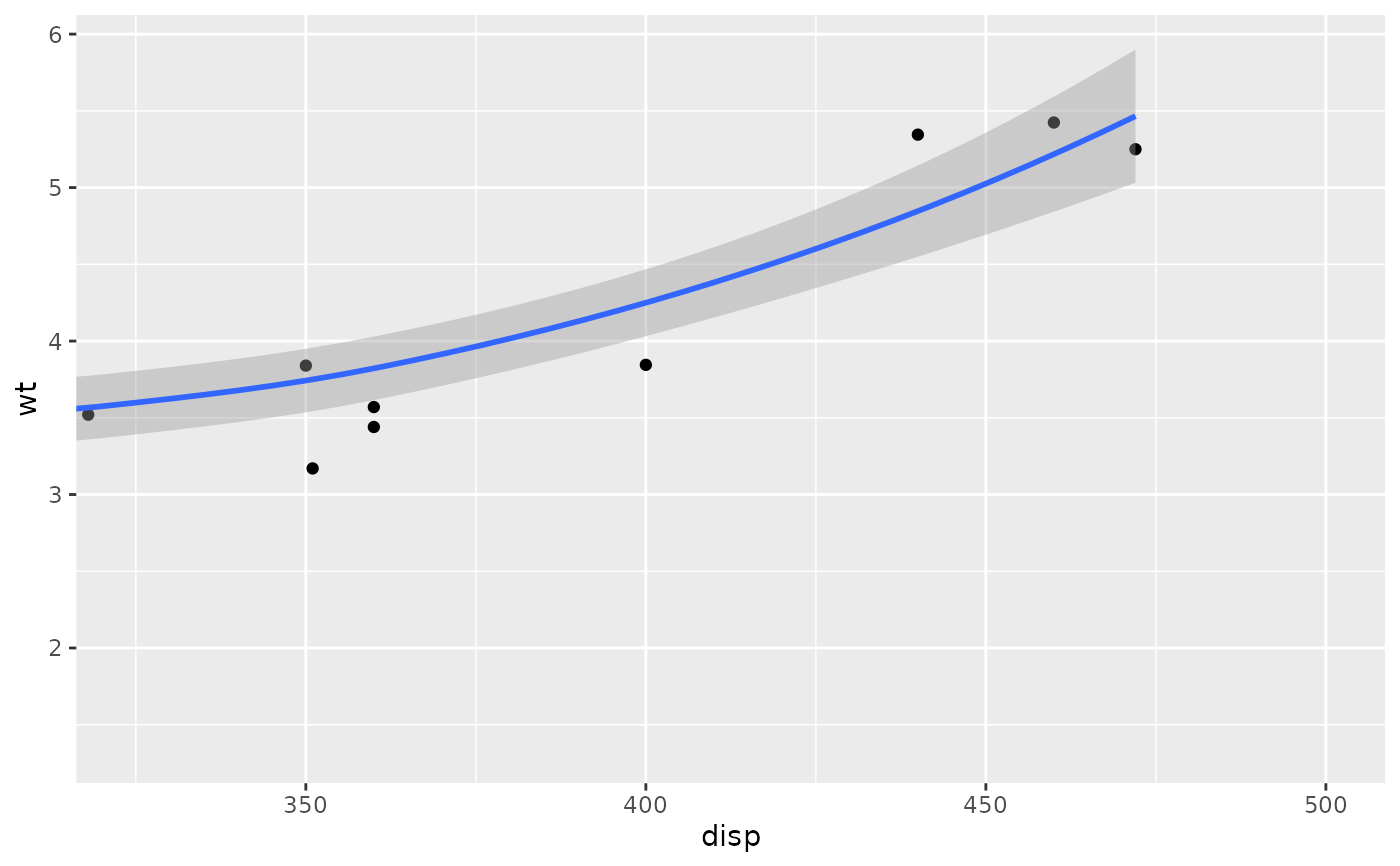 # By default, the same expansion factor is applied as when setting scale
# limits. You can set the limits precisely by setting expand = FALSE
p + coord_cartesian(xlim = c(325, 500), expand = FALSE)
#> `geom_smooth()` using method = 'loess' and formula = 'y ~ x'
# By default, the same expansion factor is applied as when setting scale
# limits. You can set the limits precisely by setting expand = FALSE
p + coord_cartesian(xlim = c(325, 500), expand = FALSE)
#> `geom_smooth()` using method = 'loess' and formula = 'y ~ x'
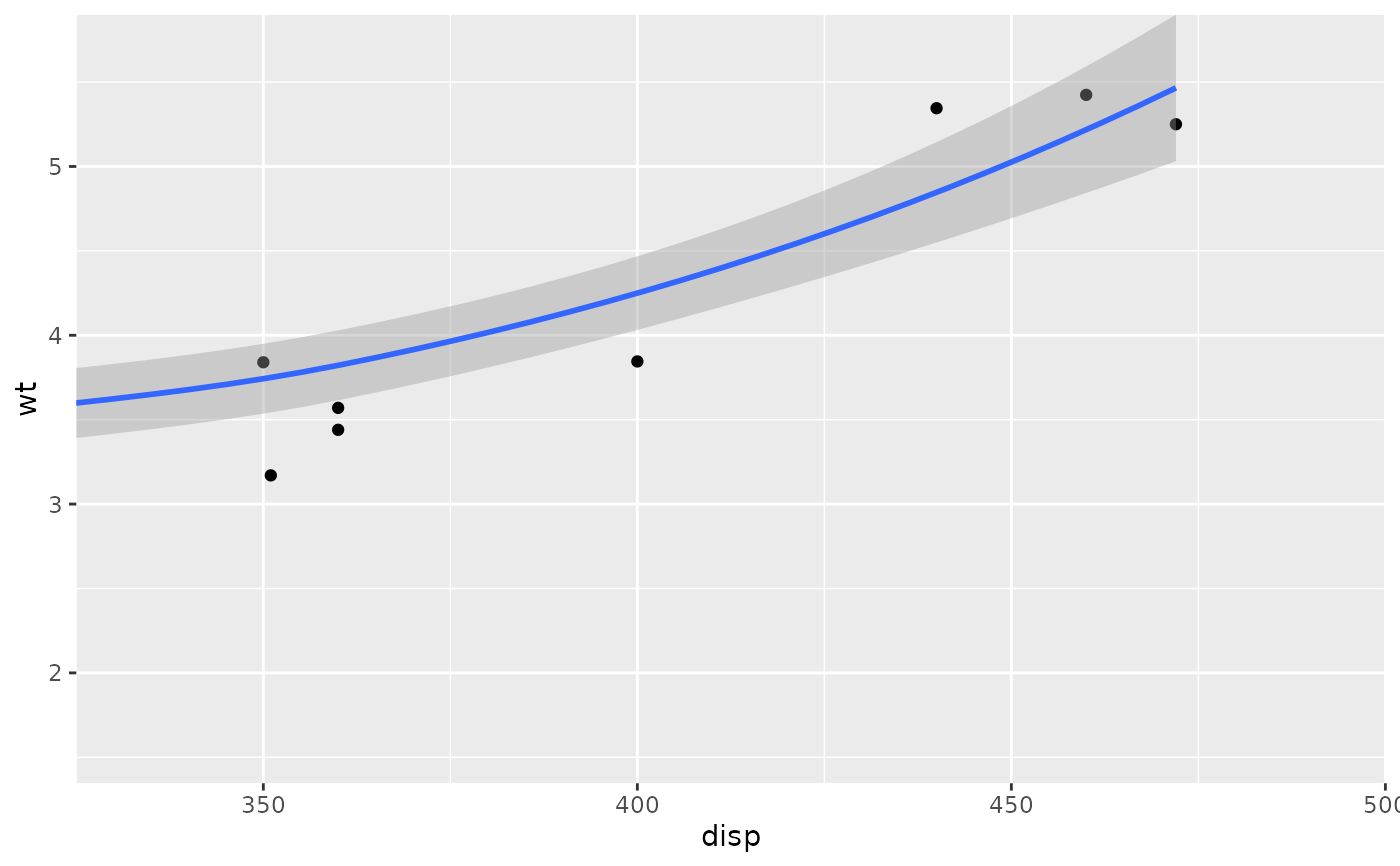 # Similarly, we can use expand = FALSE to turn off expansion with the
# default limits
p + coord_cartesian(expand = FALSE)
#> `geom_smooth()` using method = 'loess' and formula = 'y ~ x'
# Similarly, we can use expand = FALSE to turn off expansion with the
# default limits
p + coord_cartesian(expand = FALSE)
#> `geom_smooth()` using method = 'loess' and formula = 'y ~ x'
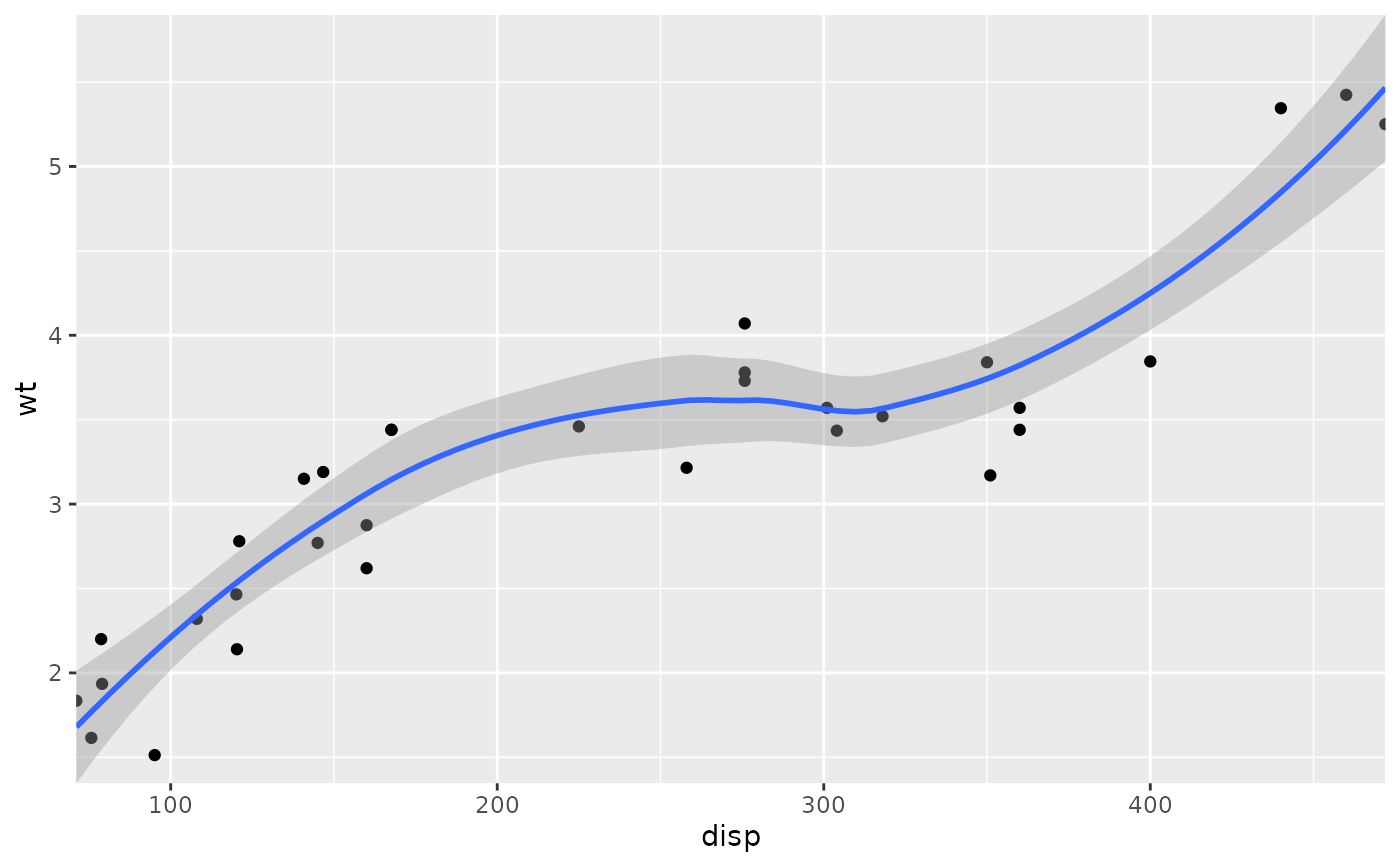 # Using a fixed ratio: 1 y-axis unit is 100 x-axis units
# Plot window can be resized and aspect ratio will be maintained
p + coord_cartesian(ratio = 100)
#> `geom_smooth()` using method = 'loess' and formula = 'y ~ x'
# Using a fixed ratio: 1 y-axis unit is 100 x-axis units
# Plot window can be resized and aspect ratio will be maintained
p + coord_cartesian(ratio = 100)
#> `geom_smooth()` using method = 'loess' and formula = 'y ~ x'
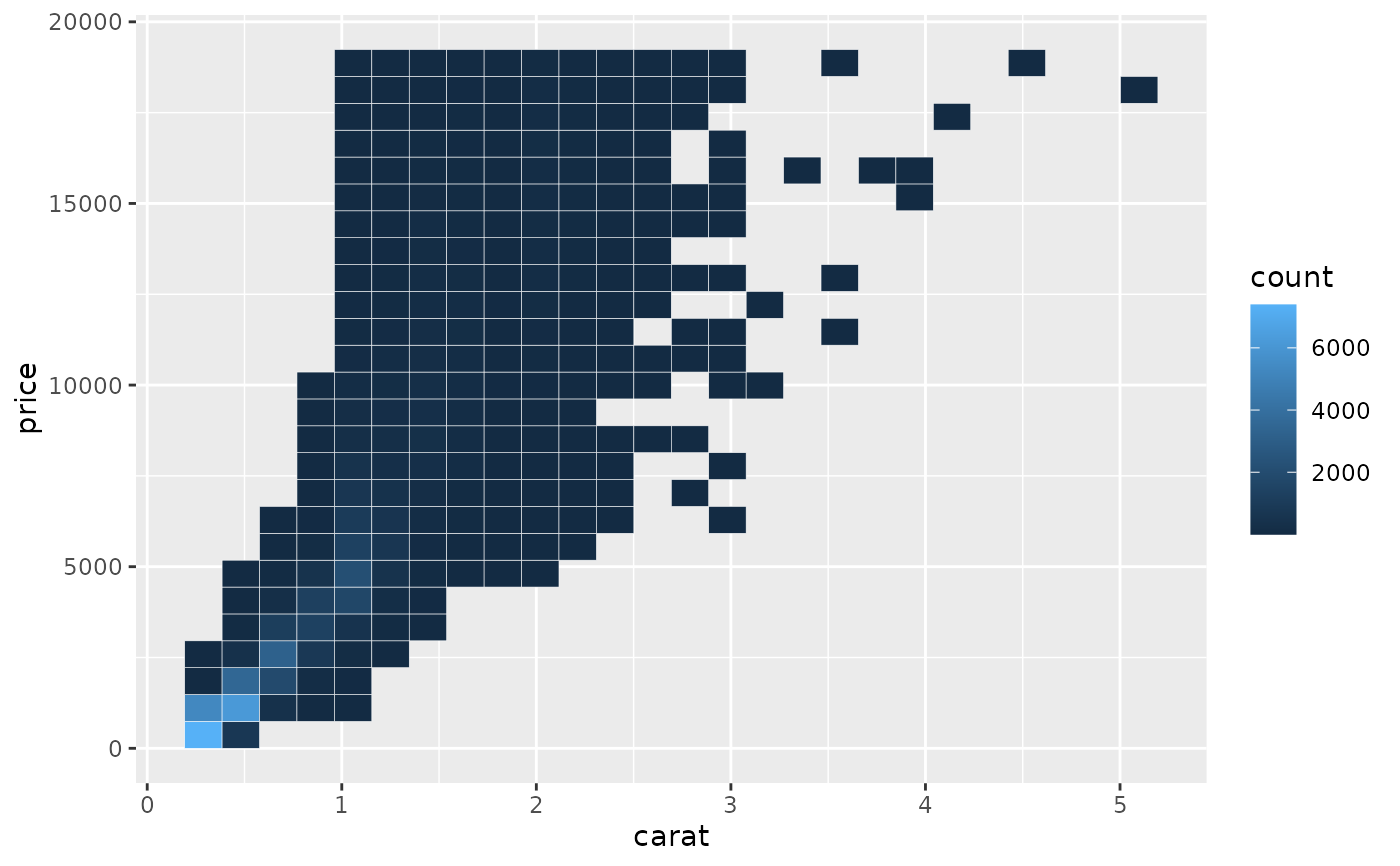 # You can see the same thing with this 2d histogram
d <- ggplot(diamonds, aes(carat, price)) +
stat_bin_2d(bins = 25, colour = "white")
d
# You can see the same thing with this 2d histogram
d <- ggplot(diamonds, aes(carat, price)) +
stat_bin_2d(bins = 25, colour = "white")
d
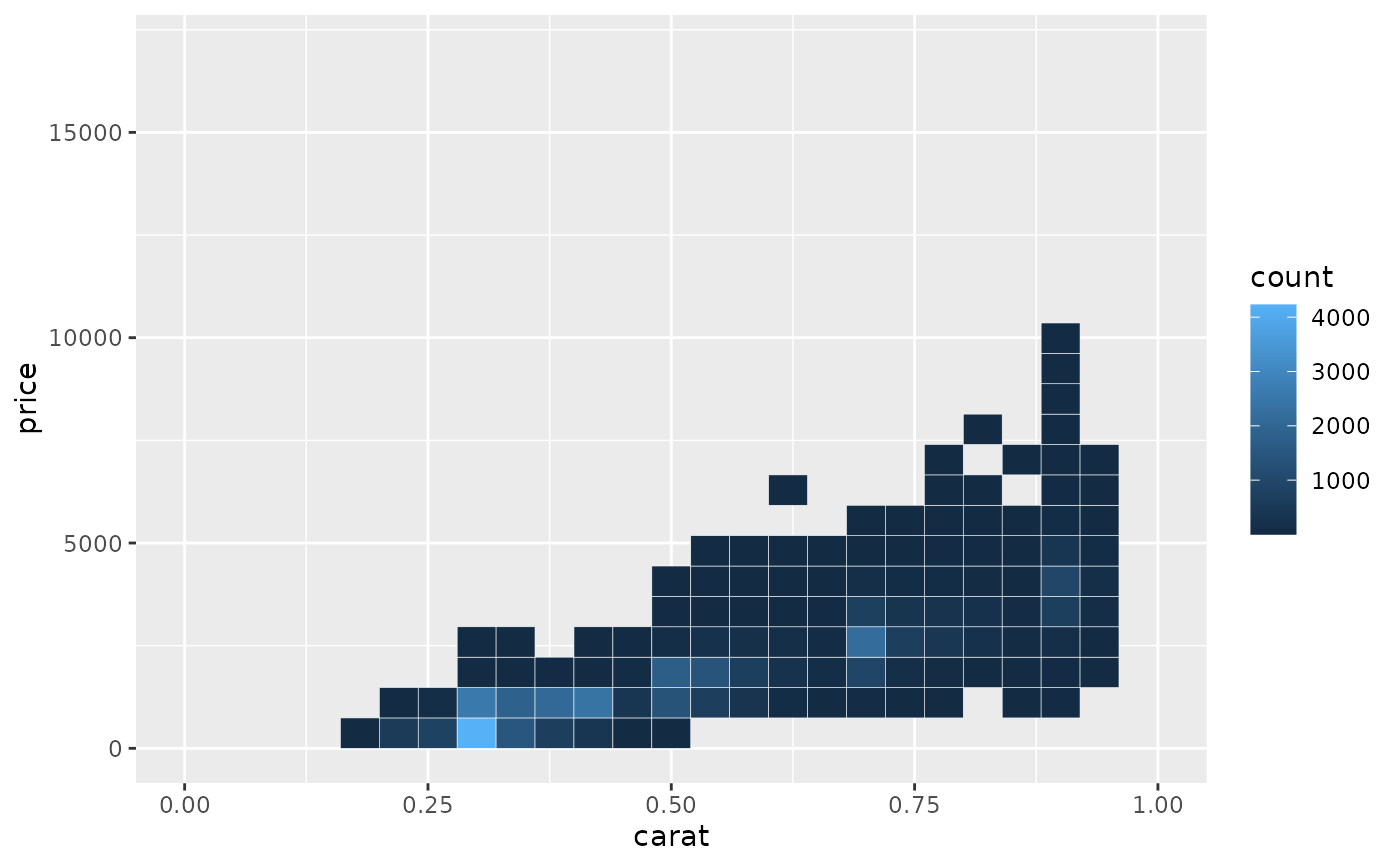 # When zooming the scale, the we get 25 new bins that are the same
# size on the plot, but represent smaller regions of the data space
d + scale_x_continuous(limits = c(0, 1))
#> Warning: Removed 17502 rows containing non-finite outside the scale range
#> (`stat_bin2d()`).
# When zooming the scale, the we get 25 new bins that are the same
# size on the plot, but represent smaller regions of the data space
d + scale_x_continuous(limits = c(0, 1))
#> Warning: Removed 17502 rows containing non-finite outside the scale range
#> (`stat_bin2d()`).
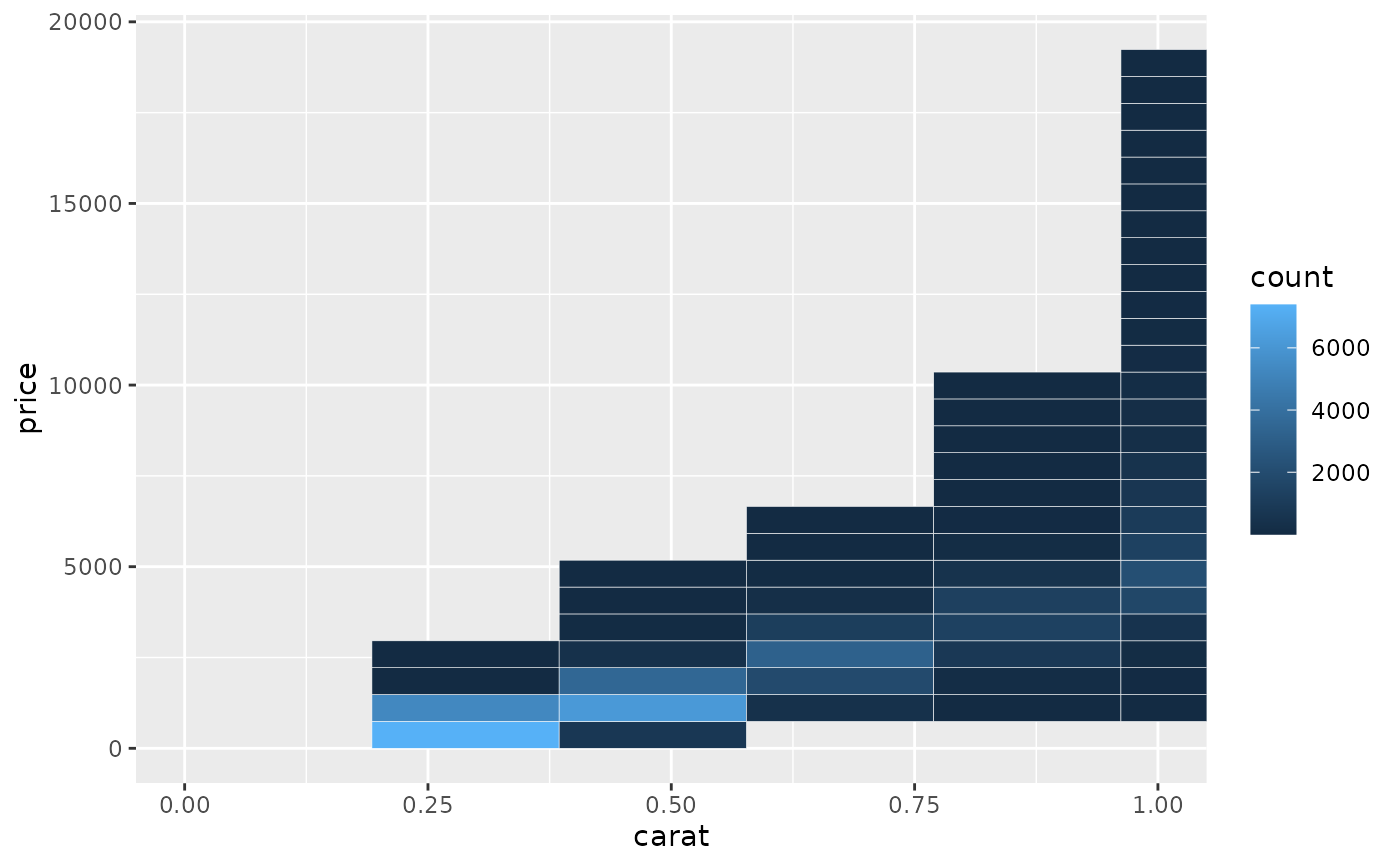 # When zooming the coordinate system, we see a subset of original 50 bins,
# displayed bigger
d + coord_cartesian(xlim = c(0, 1))
# When zooming the coordinate system, we see a subset of original 50 bins,
# displayed bigger
d + coord_cartesian(xlim = c(0, 1))