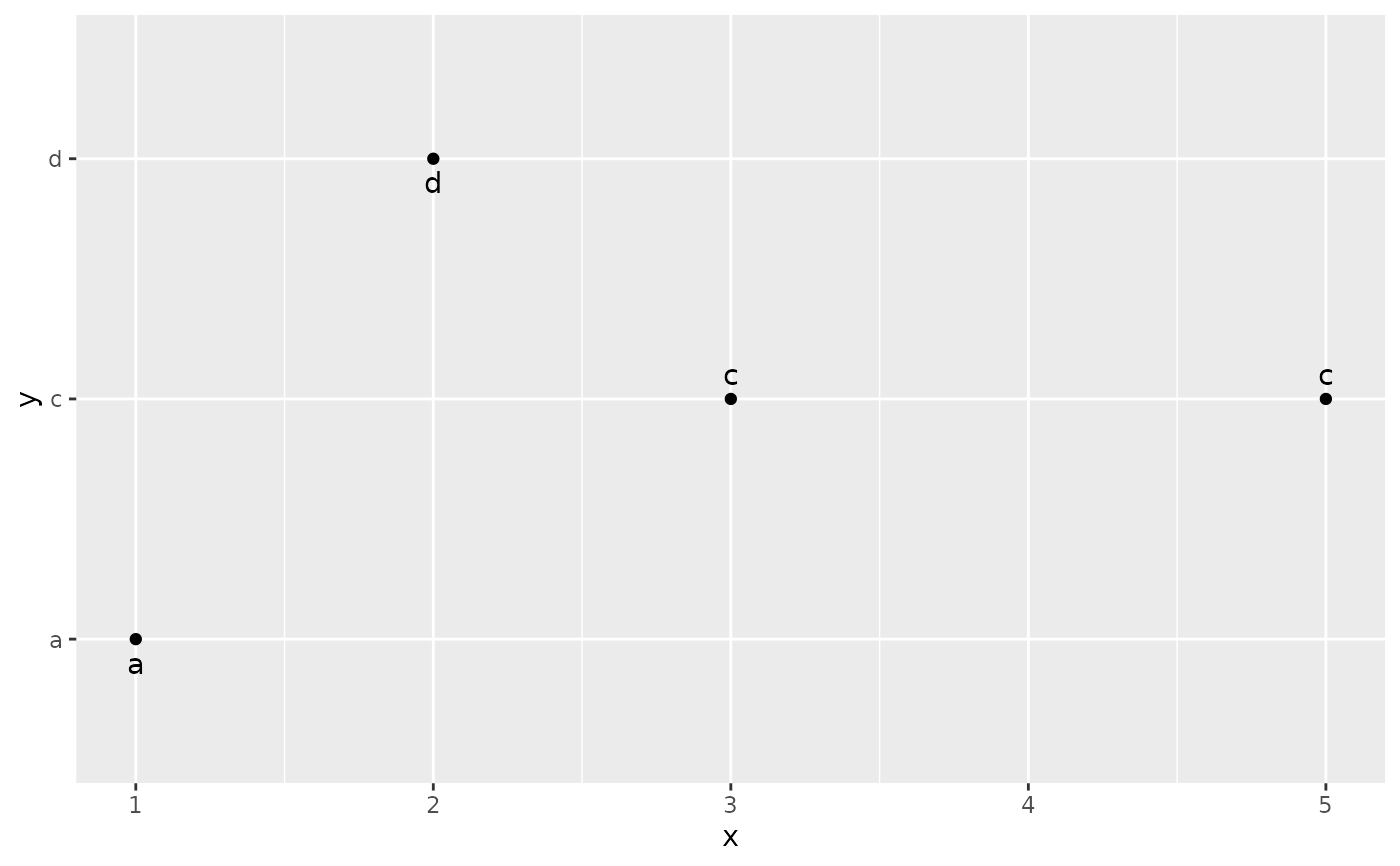position_nudge() is generally useful for adjusting the position of
items on discrete scales by a small amount. Nudging is built in to
geom_text() because it's so useful for moving labels a small
distance from what they're labelling.
See also
Other position adjustments:
position_dodge(),
position_identity(),
position_jitter(),
position_jitterdodge(),
position_stack()
Aesthetics
position_nudge() understands the following aesthetics. Required aesthetics are displayed in bold and defaults are displayed for optional aesthetics:
| • | nudge_x | → 0 |
| • | nudge_y | → 0 |
Learn more about setting these aesthetics in vignette("ggplot2-specs").
Examples
df <- data.frame(
x = c(1,3,2,5),
y = c("a","c","d","c")
)
ggplot(df, aes(x, y)) +
geom_point() +
geom_text(aes(label = y))
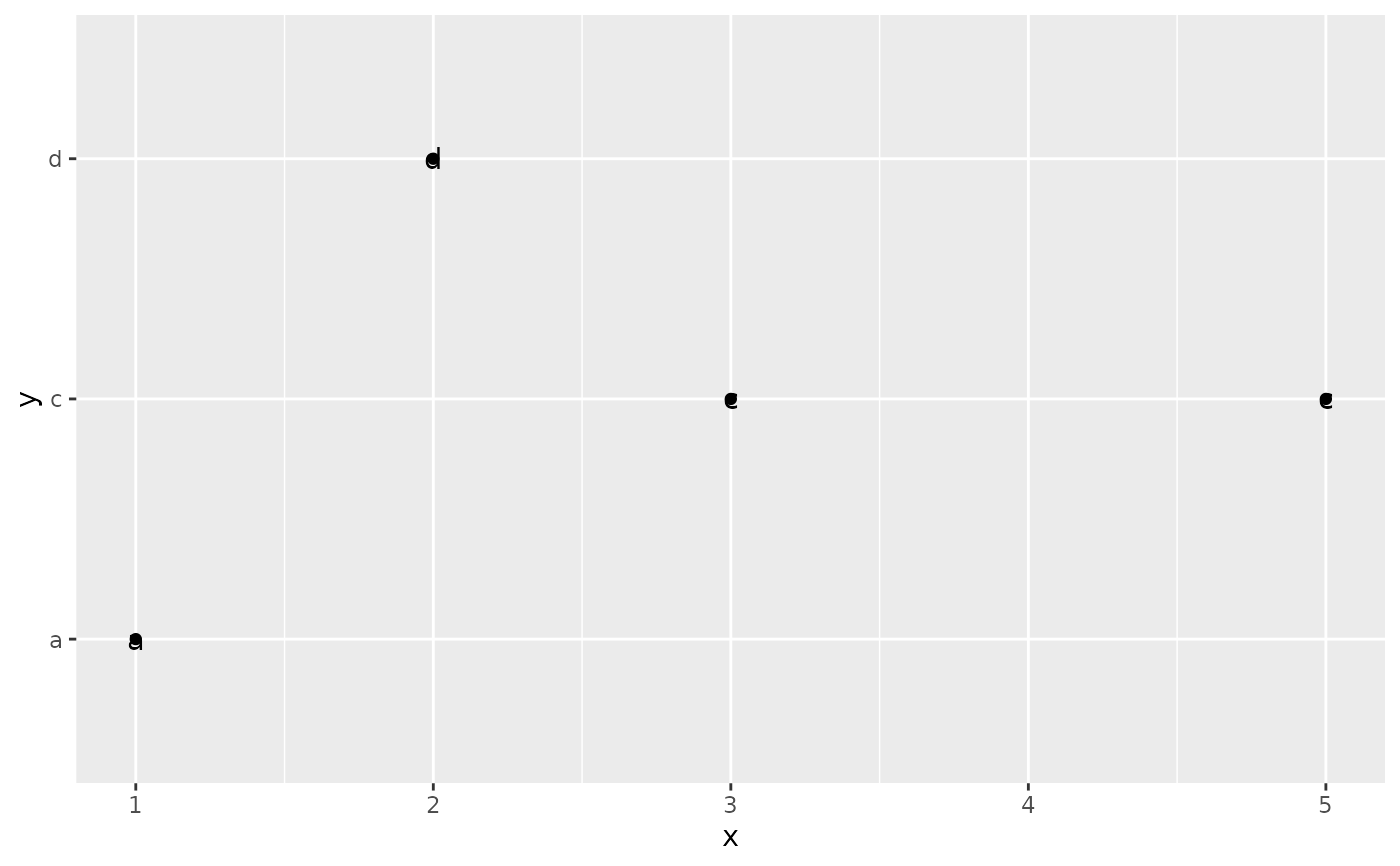 ggplot(df, aes(x, y)) +
geom_point() +
geom_text(aes(label = y), position = position_nudge(y = -0.1))
ggplot(df, aes(x, y)) +
geom_point() +
geom_text(aes(label = y), position = position_nudge(y = -0.1))
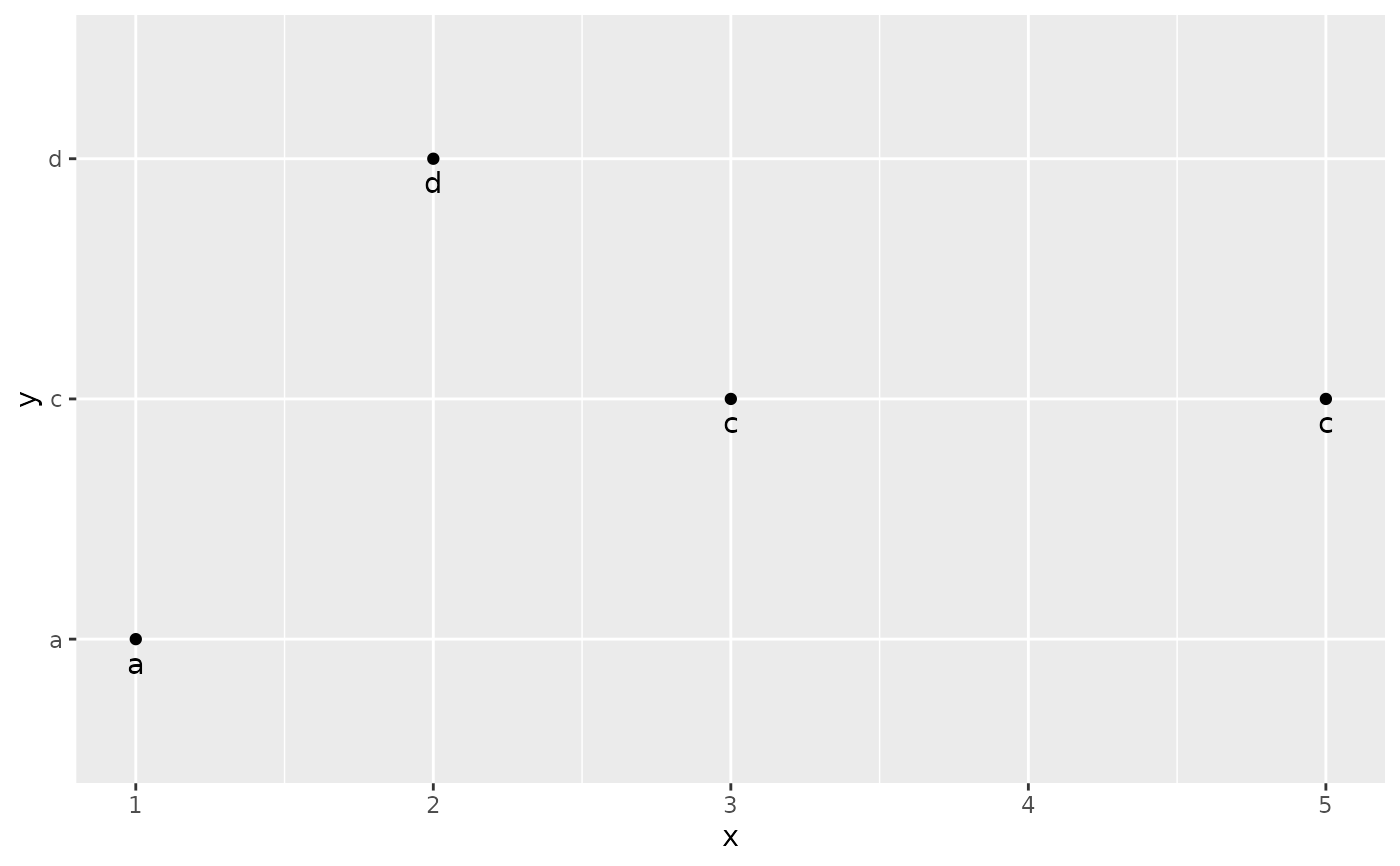 # Or, in brief
ggplot(df, aes(x, y)) +
geom_point() +
geom_text(aes(label = y), nudge_y = -0.1)
# Or, in brief
ggplot(df, aes(x, y)) +
geom_point() +
geom_text(aes(label = y), nudge_y = -0.1)
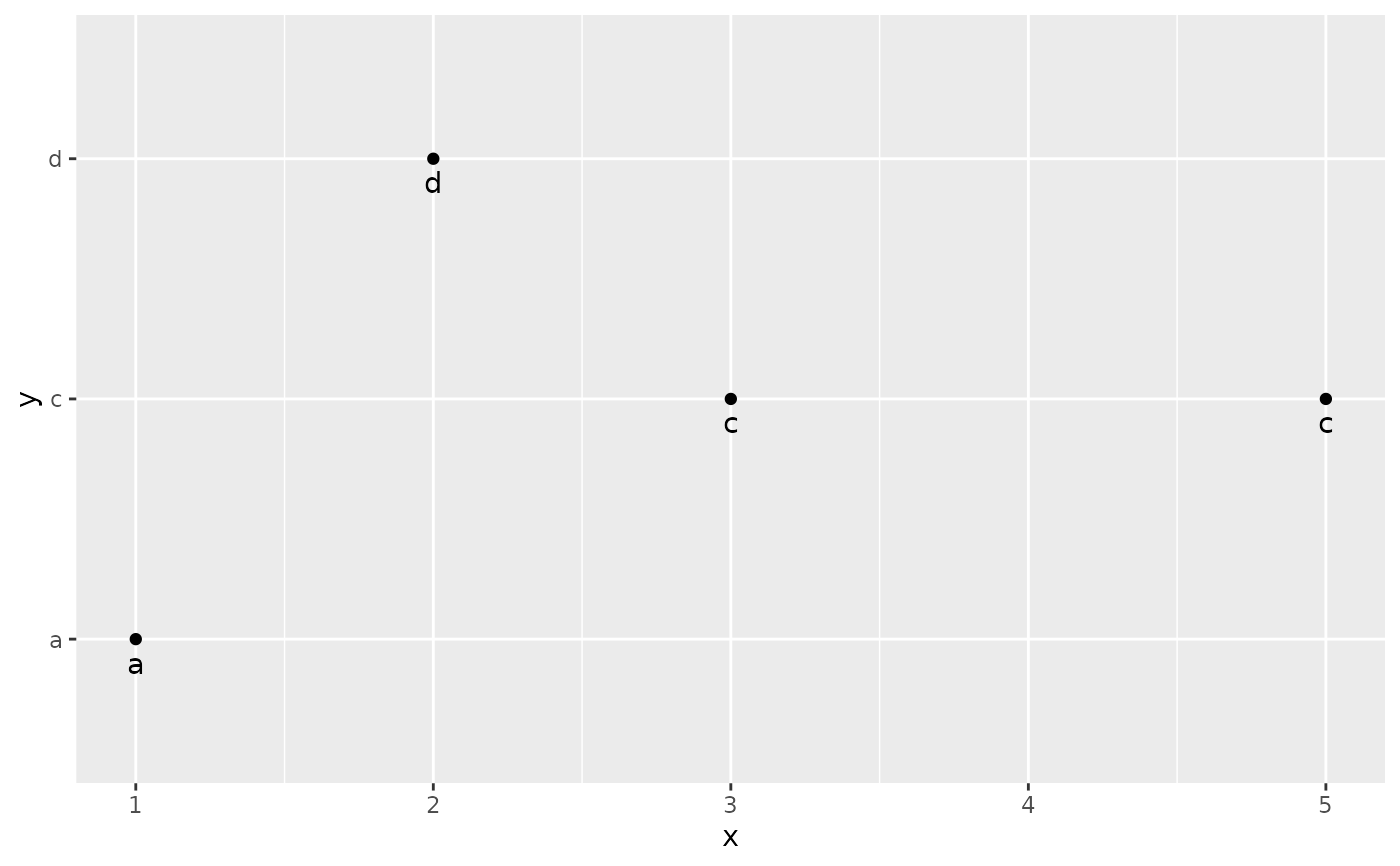 # For each text individually
ggplot(df, aes(x, y)) +
geom_point() +
geom_text(aes(label = y, nudge_y = c(-0.1, 0.1, -0.1, 0.1)))
# For each text individually
ggplot(df, aes(x, y)) +
geom_point() +
geom_text(aes(label = y, nudge_y = c(-0.1, 0.1, -0.1, 0.1)))